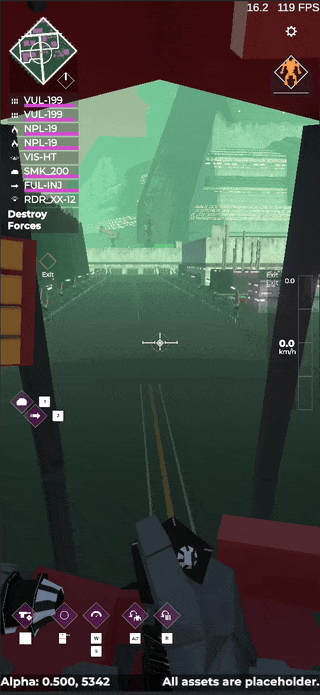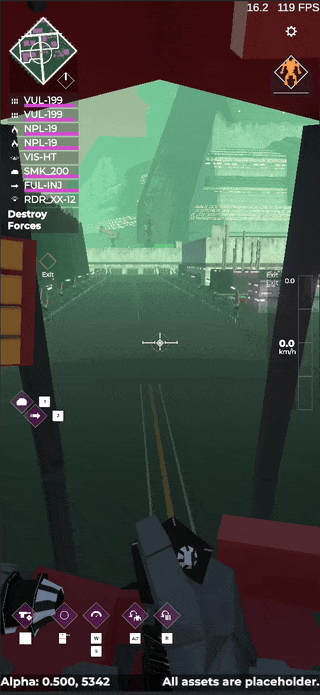

Still punching my way through the art assets for the demo campaign this week. Got a little sidetracked working on biome generation for the campaign map, but overall pretty happy with the way it's all coming together. Spent my time working on bigger pieces.
Turns out the most time consuming part of this week was actually creating the military trim sheet texture. I'm learning as I'm both texturing using trim sheets and generating new trim sheets that the hard part is making the sheet itself, as they actually kinda build the verbiage for the things I'm constructing.
One thing that I've been really missing whilst doing all this texture work is Photoshop. A couple years back I made the decision to drop Adobe's products to reduce the amount of subscriptions I have, instead relying on applications that have a single purchase price, or are open source. I switched Photoshop out for the combo of Pixelmator Pro on the mac and Procreate on my iPad. While this duo has served me really well, there's a bunch of handy things that Photoshop used to do that I really miss, in particular, it's system-independent keyboard bindings.
Back when I was learning how to paint digitally (nearly fifteen years ago now!?) I followed some guides for getting fast at using photoshop, I knew it wouldn't be enough to just be able to create assets, but that I'd have to create high quality stuff quickly (knowledge imparted via FZD school) So I spent time remapping every command I used in Photoshop over to WASD, mixed with modifier keys. Command W to zoom in, CMD S to zoom out, just W for brush, S for erase, A and D for changing brush size, etc. I could quickly navigate layers, lay down brushstrokes, and generally get around in Photoshop with ease, and to this day that muscle memory I built up still exists.
Working in Pixelmator, it does have some semblance of rebinding, but it only covers a portion of the controls I need. I'm getting used to it, but it's taking time and I'm definitely feeling slower than I once was. All that said I felt the same way about Blender when I switched over to it, and I'm now pretty confident in smashing out assets in that software, so it's just a matter of time.
As I mentioned at the top, this weeks work was tackling the larger set piece environment art. Many of these assets are large, larger than the player's Exo, they're designed to give a sense of scale of the Commonwealth's operation on the KRS homeworld, they're meant to feel blocky, unnatural, imposing and more than all of that, wasteful. Building this sense of scale has been a fun challenge. So much of it can be achieved with a couple broad strokes in engine, fog, lighting, etc, but as always the devil is in the details. Something as colossal as the space elevator needs to feel like it absolutely dominates the space, and should have enough lights, greebles and other small details to feel appropriately large, even close up. Building a library of these assets to compliment the trim sheets has helped a ton with this problem.
All in all I've been enjoying switching gears over to doing Art again. It feels like it's been a lifetime since I last spent any amount of time on it, and it's definitely a different process to building systems or designing new ideas.
Next week I'll try to get a build out with all this new art in it, that'll mean a ton of testing on the maps to see what's broken.